Overview
If a company elects to use Journal Entry (JE) Templates during the period, this program:
-
Creates an actual General Journal Entry for each Journal Entry Template that is active for the period and
-
Creates a maintainable checklist showing the status of any Journal Entry Standard IDs the company has chosen to define for specific types of transactions.
Background Information
Once a Journal Entry Template is created, the recurring entry is automatically posted in each period specified in the period range. If the recurring entry needs to be deferred, you can achieve that in Convert JE Templates to JEs for a Period menu. Further, this menu serves as a checklist for all posted recurring entries in the period.
Process Work Flow
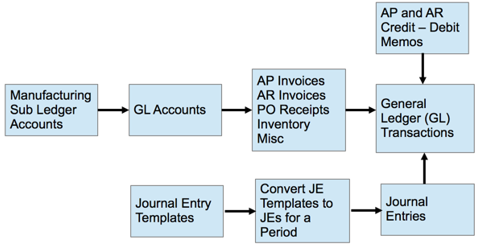
Convert JE Template to JEs for a Period
Convert JE Templates to JEs for a Period Menu allows you to see the list of all available JE templates for the period.
Fields
Year and Period: Select the year and period for which JE templates are needed.
Refresh Checklist Display: This action refreshes the Period End Standard Journal Entry Checklist.
Maintain Checklist Detail: This action allows you to defer the posting of one or more journal entries for the period by selecting the Entry Deferred checkbox.
Refresh Start of New Period: This option becomes available for a new reporting period. Once executed, it will return all the available and qualifying journal entry templates when a new period is selected in the period filter. Click Refresh Display once GL Account, Fiscal Year, and Period are entered and when any parameters are changed to retrieve a list of relevant GL transaction records.
Regenerate Std Id Checklist: When a new journal entry template is created during the period after Refresh Start of New Period has been executed, this action will bring in this new journal entry template in the Period End Journal Standard Journal Entry Checklist.
SEE ALSO
General Journal Entries
GL Accounts (Chart of Accounts)



