Overview
In Rootstock, prepayments can be applied to an order in multiple ways.
For the manual application of prepayments, there is the Sales Order Prepayment function. The user can create Prepayment Invoices, which can be associated and applied to Sales Orders, Customers, or Projects upon Order Fulfillment.
There is also an option to use the integrated Payment Processing solution for prepaying Sales Orders. Rootstock provides quick and easy integration tools with 3rd party applications such as PayPal’s Payflow Pro Payment Gateway. The user may be able to interact with some of these applications through the Sales Order UI, while others may operate completely behind the scenes using only APIs.
Terminology
-
Sales Order Prepayment – the traditional method of recording an advance deposit invoice increasing both Accounts Receipt and Liability Accounts for a customer either in anticipation of cash receipt or due to payment in advance.
-
Application Availability – the process by which the Sales Order Prepayment is associated with another Rootstock master record for processing.
-
Application Methods – the process by which the Sales Order Prepayment is auto-applied against the “Sales Order Fulfillment” invoice.
-
Sales Order Fulfillment – the process by which inventory is allocated, picked, packed, shipped, and invoiced.
-
Sales Order Invoice – invoice generated in manufacturing from Sales Order Fulfillment or Sales Order Prepayment processing requiring transfer to Accounts Receivable in Accounting.
-
Payment Gateway - a merchant service provided by an e-commerce application service provider that authorizes credit card or direct payment processing for e-businesses, online retailers, bricks and clicks, or traditional brick and mortar.
-
Sales Order Payment Authorization – user invoked request to the Payment Gateway to execute the credit card charge.
-
Payment – user invoked request to the Payment Gateway to charge the credit card, allowing order fulfillment to occur.
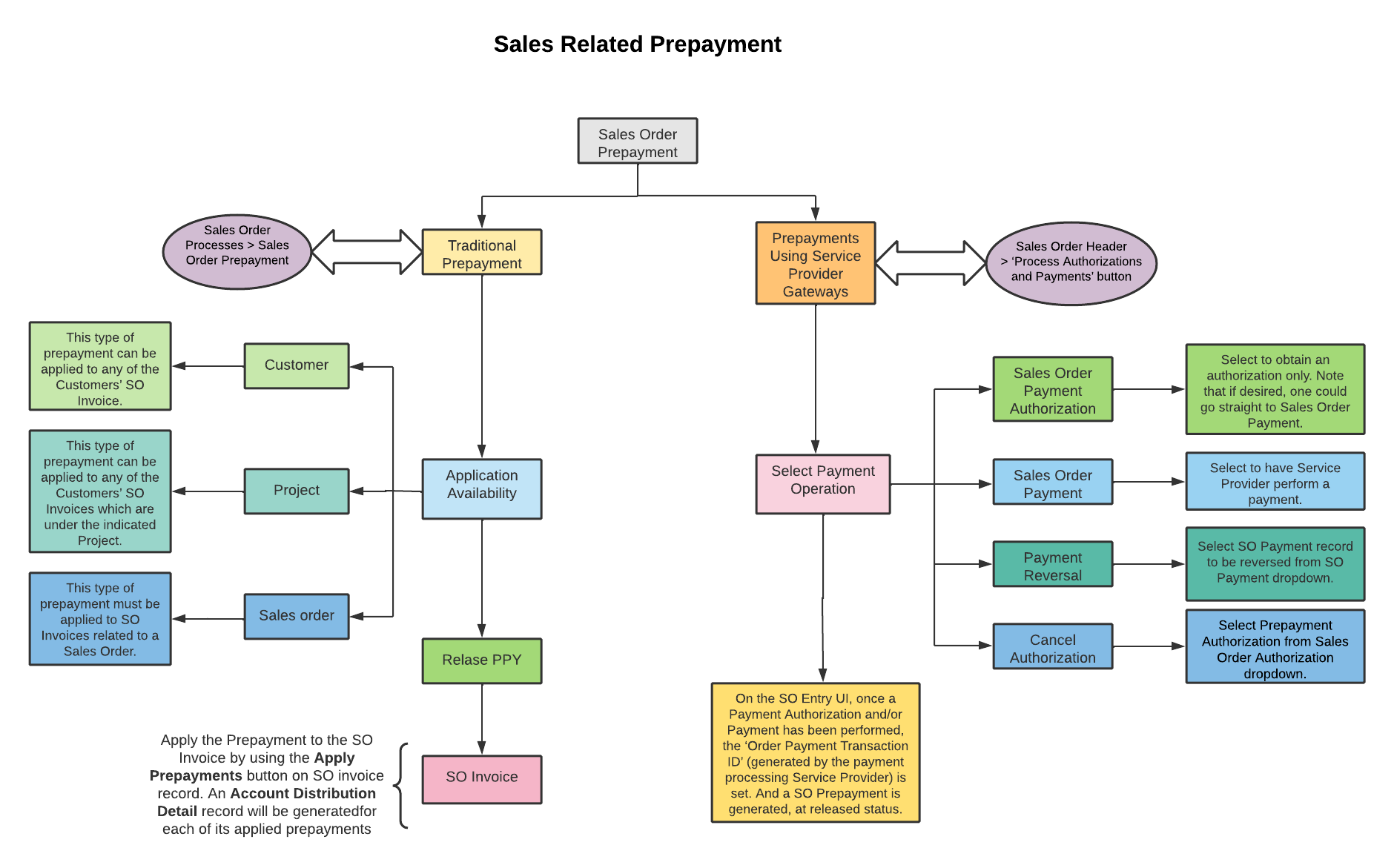
Traditional Rootstock Prepayment Processing
To access the Sales Order Prepayment object, follow the Sitemap directive for the manual application of Prepayments.
Navigation: Sales Order Processes > Sales Order Prepayment
There are three types of Sales Order Prepayments that can be identified under the ‘Application Availability’ field for application at the time of Order Fulfillment.
-
Customer – This type of prepayment can be applied to any of the Customers’ Sales Order Invoice.
-
Project – This type of prepayment can be applied to any of the Customers’ Sales Order Invoices that are under the indicated Project.
-
Sales Order – This type of prepayment must be applied to Sales Order Invoices related to a Sales Order.
Prepayments can be applied both automatically and manually. Refer to
Application Methods in
Sales Order Prepayments for more details.
Processing Prepayments Using Service Provider Gateways  NOTE Rootstock has many Payment Gateway Providers. The setup steps for using those Payment Gateways can be referenced at (1) Paypal, (2) Authorize.Net, (3) Stripe
NOTE Rootstock has many Payment Gateway Providers. The setup steps for using those Payment Gateways can be referenced at (1) Paypal, (2) Authorize.Net, (3) Stripe
-
Create a Sales Order and click the ‘Process Authorizations and Payments’ button. The Process Authorizations and Payments page will appear.
-
Select a Payment Operation. The options are below.
-
Sales Order Payment Authorization: Select to obtain authorization only. Note that if desired, one could go straight to Sales Order Payment.
-
Sales Order Payment: Select to have the Service Provider perform a payment.
-
Payment Reversal: Select the Sales Order Payment record to be reversed from the dropdown.
-
Cancel Authorization: Select a Prepayment Authorization from the Sales Order Payment dropdown.
 NOTE Credit Card information will need to be entered if this is the first time these steps are being performed for a Customer that has no Customer Payment Gateway established. This information is passed to the Service Provider and is not stored by Rootstock. Use the Same Information From Previous Customer Transaction. When this box is checked, information from prior transactions for this Customer will be used.
NOTE Credit Card information will need to be entered if this is the first time these steps are being performed for a Customer that has no Customer Payment Gateway established. This information is passed to the Service Provider and is not stored by Rootstock. Use the Same Information From Previous Customer Transaction. When this box is checked, information from prior transactions for this Customer will be used.
If this checkbox is unchecked, the Credit Card information fields will be displayed and need to be entered.
-
Once a Payment Authorization is made, click the ‘Process Authorizations and Payments’ button again. The ‘Sales Order Payment’ option is now displayed as a dropdown. The user can select from all previous authorizations and payments made against the Sales Order in this dropdown.
-
On the Sales Order Entry UI, once a Payment Authorization and/or Payment has been performed, the ‘Order Payment Required Before Shipment’ box is checked (if the Customer Master indicates the Customer as ‘Prepay Only’), and the ‘Order Payment Transaction ID’ (generated by the payment processing Service Provider) is set.
Key Differences Between Traditional Prepayments and Payment Gateway Prepayments
-
When using the Payment Gateway Functionality, SO Prepayment records are auto-generated as the user completes payment.
-
When a Sales Order Prepayment is generated from Payment Gateway processing, the prepayment will be created at a released status.
 NOTE
NOTE No Prepayment Sales Order Invoice is generated. Instead, the corresponding General Ledger Header and Line records for the payment are generated.
-
When using the Payment Gateway, the ‘Sales Order Payment Transaction’ and ‘Sales Order Payment Transaction ID’ fields will be filled in on the SO Prepayment record.
-
If the Sales Order Prepayment is added manually, upon PPY Release, a prepayment Invoice is created, which is associated with the Sales Order Invoice record.
Table of Contents
-
Sales Order Prepayments
-
SYDATA - Prepayment Release
-
SYDATA - Prepayment Recall
-
SYDATA - Prepayment Create Credit Note
-
SYDATA - Prepayment Close Out
-
Sales Order Payment Gateway - Overview and Setup (using Paypal)
-
Customer Payment Gateway
-
Sales Order Payment Processed Externally - SOAPI
-
Sales Order Payment Gateway - Overview and Setup (using Authorize.Net)
-
Sales Order Payment Gateway - Overview and Setup (using Stripe)
-
Sales Order Payment Processing via Service Provider Gateway



