Overview
The General Ledger section includes all General Ledger functions that aren’t included in the Financial Reporting, Period Close, Financial System Setup, and Financial System Admin sections of the site map.
Background Information
Once AP, AR and inventory transactions are processed, they are recorded in the General Ledger. Other financial transactions outside of AP, AR and inventory flows are captured through journal entries and are reflected in the General Ledger
Process Work Flow
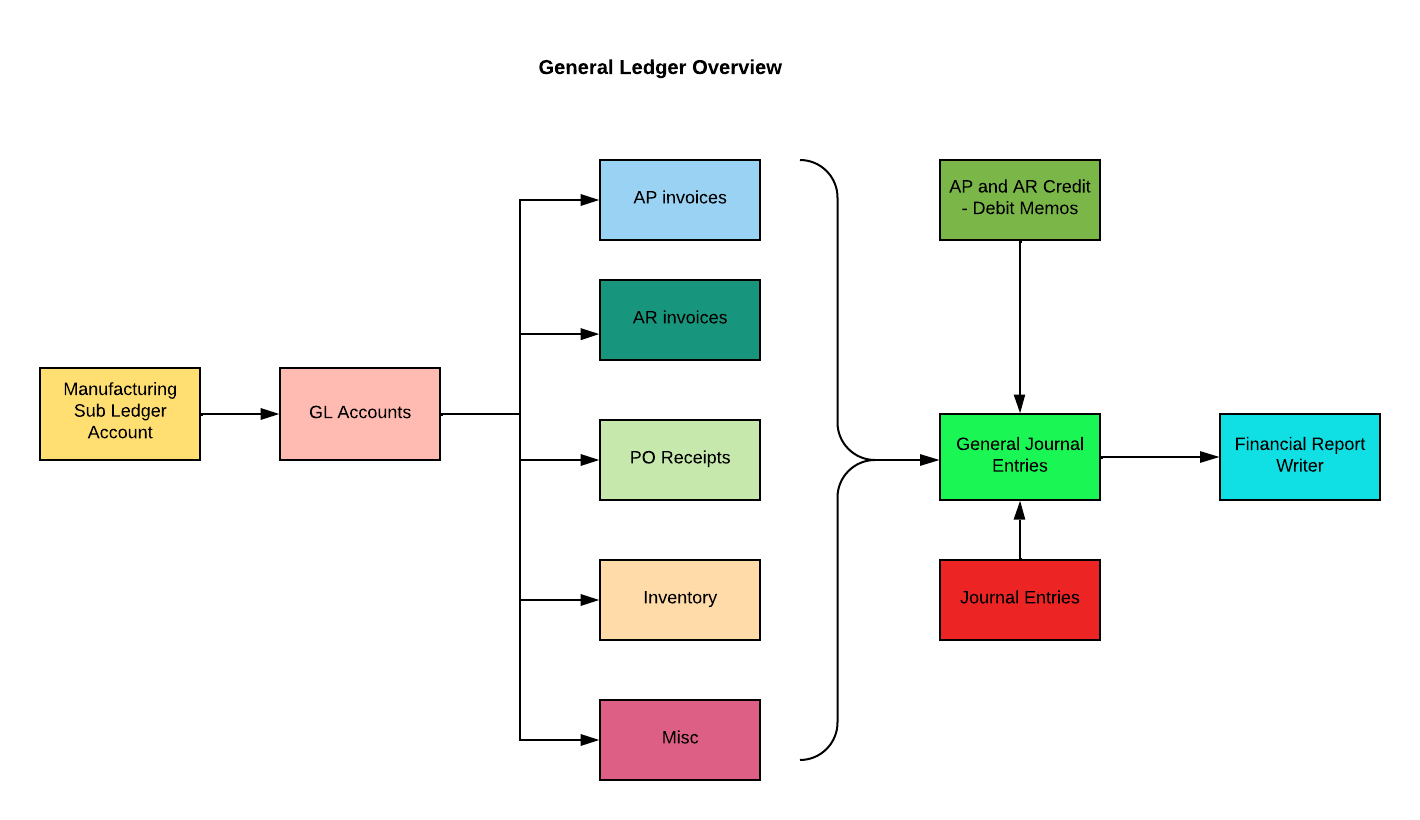
GL Transaction Inquiry
GL Transaction Inquiry is a tool for retrieving financial transaction details for a particular GL account for a selected period. Additional filtering criteria, such as customer, vendor, division, and dimensions, are available to obtain specific transactional information. On the inquiry screen, these records are presented at debit/credit level, and can be exported in CSV/Spreadsheet format for further analysis.
GL Transactions
The GL Transactions menu item displays bottom-level GL Transactions records at the debit/credit level. Each such record provides GL Transactions detail with interactive links to the original source documents supporting the Transaction.
Convert JE Templates to JEs for a Period
If a company elects to use Journal Entry Templates that make use of Journal Entry Standard IDs during the selected period, this program:
-
Creates an actual General Journal Entry for each Journal Entry Template having a Journal Entry Standard ID that is active for the period, and
-
Creates a maintainable checklist showing the status of these General Journal Entries.
Rerunning the program picks up any new active Journal Entry Templates that include Journal Entry Standard IDs and added during the period.
Journal Entry Templates
This optional feature is used to create and maintain templates for recurring Journal Entries.
General Journal Workbench
This program is used to create, maintain, and post all Journal Entries.
General Journal Entries
This is an alternative to the General Journal Workbench which is organized somewhat differently. The choice of using the General Journal Workbench or the General Journal Entries function is purely a matter of user preference.
Postings Summary Report
This report summarizes all GL postings for a selected period. It is presented in a form of a trial balance, where summarized detail is listed by GL account with beginning balance, period debits, period credits, period net, ending balance and the respective year-to-date amounts. Further, summarized GL postings can also be extracted specific to division, dimension and project. The Postings Summary Report can be exported to a spreadsheet and printed.
Bank Reconciliation
This program is used to reconcile bank statements to the company’s corresponding accounting records for the associated cash account. Adjustments to bank accounts, such as fees, interest, and penalties, are also entered here. Once variances are ascertained between the bank statement and the company’s records, they are recorded and posted here.
SEE ALSO
Journal Entry Templates
General Journal Workbench
General Journal Entries
Postings Summary Report
Bank Reconciliations and the Cash Clearing Account



