Overview
The Sales Contract module is the primary record for managing all elements of the Rootstock Sales Contracts functionality. Prior to creating a Sales Contract record, please refer to the Sales Contracts Overview and Sales Contracts—System setup and related modules documentation to gain a complete understanding of the functionality and the system setup required.
Application
Creation of a Sales Contract record that can manage key functions such as:
-
Miscellaneous Charges: Non Recurring charges to be billed as part of the Contract via a Recurring Billing routine.
-
Product Sales: Products to be provided as part of the Contract with preset pricing/quantities and Warranties (if applicable).
-
Recurring Charges: Contract charges that are billed periodically as scheduled in Recurring Billing processes.
-
Covered Devices: Devices (Shipped Item Warranty) sold as part of the Contract or created and associated with the Contract.
-
Terms Clauses: Terms defined on the Contract.
-
Contract Entitlements: Entitlements to be supplied as part of the Contract.
The Sales Contract record also details associated records to the Contract, such as:
-
Revision History: Recording of changes to the Contract.
-
Contract Periodic Billings: Visibility of Recurring Billings processed against the Contract.
-
Sales Orders: Visibility of Sales Orders processed against the Contract.
-
Device Association History: Records movements of a Device from one Contract to another.
-
Sales Order Line Amortization: Shows Sales Order lines that have been amortized.
-
Approval History: Approval history of the Contract (both internal and external) approvals.
Click on the image to enlarge. It contains hyperlinks to related articles.
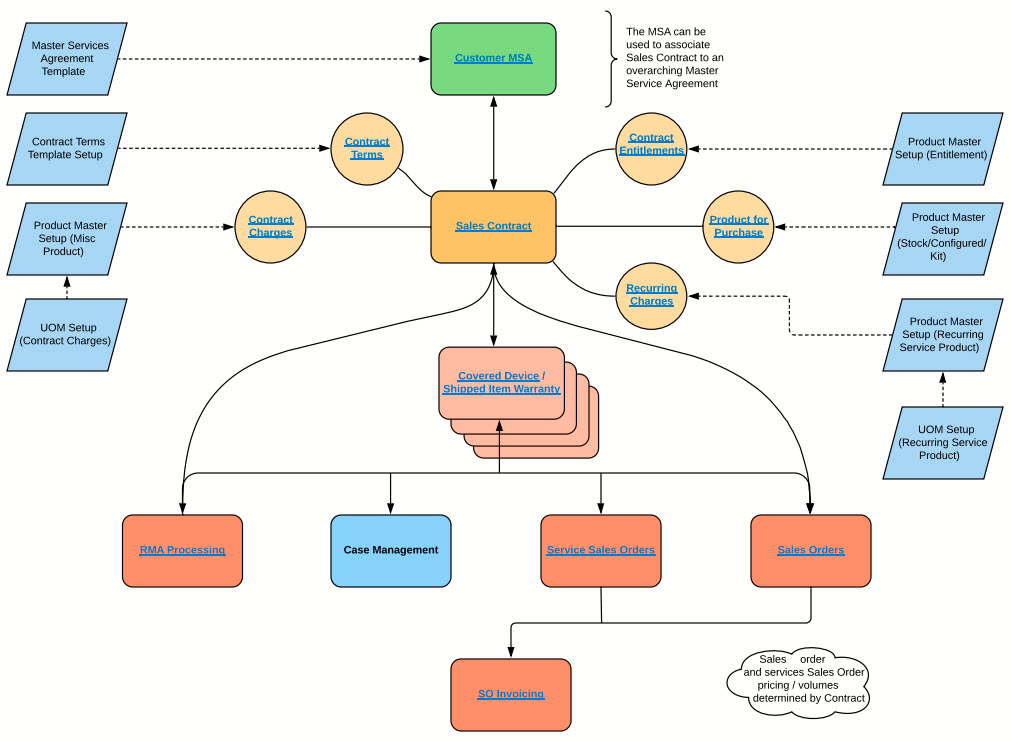
Prerequisite
Completion of system setup as per the Sales Contracts - System setup and related modules documentation.
Navigation
Sales Contract Maintenance
Processing
Creating a New Sales Contract
-
Click on New to create a new Sales Contract.
-
Populate the following sections and Save:
After save of the new record a different screen will appear that details additional sections that can be populated. Refer to the Related Lists section of this document.
Editing an existing Sales Contract
-
Navigate to the Sales Contract
-
Click Edit
-
Amend records as required
Fields
 NOTE
NOTE Fields below are grouped per the screen layout when editing an existing record.
Contract Master Detail Section
Name: Rootstock ID for the Contract (auto-populated and not editable).
Contract ID: When checked, the Contract will be automatically assigned upon Save. When unchecked, it can be a user-defined alpha-numeric unique identifier up to 30 characters in length.
Description: User-defined alpha-numeric description up to 50 characters in length.
Contract Customer: The Customer for which this Contract applies. Must be a valid active Rootstock Customer.
Master Services Agreement: If the Contract is tied to a Master Services Agreement, select any applicable Customer MSA for the Contract Customer from the dropdown.
Contract Terms Template: If Contract Terms are to be associated with a given Contract, set to an active Contract Terms Template from the dropdown. When a Contract Terms Template is selected, Contract Term Clauses are added to the Contract from the Contract Terms Template selected.
Sales Division: The Sales Division associated with the Contract.
Contract Type: This can be used to define the different types of contracts that may be used, and is a selection user can use to select which Contract Types are desired to the bill in a billing run. Current picklist values are ‘Purchase’, ‘Flexi’, ‘Value Plan’, and ‘Lease’, but the user (a System Administrator) can change these values to reflect the business’s unique needs. This field is only used to categorize Contracts if required and does not drive any functionality in the system.
Contract Revision Number (Automatically set): This field is incremented automatically when Contract "details" are added or changed, such as Products for Purchase, Recurring Charges, or Misc Charges.
Terms Template Rev (Automatically set): This field is automatically set to the Revision of the Terms Template used on the Contract, as it was when the Terms Template was set on said Contract.
Contract Terms Rev (Automatically set): This field is incremented automatically when Contract Terms are added or changed. Initially, the Revision is set to 1 and incremented from there.
Statuses Section
Contract Status (Automatically set to 'Draft' on Add): Valid values are:
 NOTE
NOTE Only an 'Active' Contract can be billed, and a Contract Status of Cancelled cannot be used on a Sales Order.
 NOTE
NOTE On setting the
Contract Status field value to 'Completed', the 'Date Completed' field will be updated to today's date. If it is set back to any other picklist value from 'Completed', then the 'Date Completed' field will be updated to blank.
Contract Approval Status (Automatically set to 'Not Submitted' on Add): Valid values are:
-
Not Submitted
-
Pending Risk Approval
-
Pending Margin Approval
-
Approved
-
Rejected
Customer Acceptance Status (Automatically set to 'Not Submitted' on Add): Valid values are:
-
Not Submitted
-
Submitted
-
Accepted
-
Rejected
-
Revision Requested
 NOTE
NOTE There is no validation between '
Contract Approval Status', '
Customer Acceptance Status' & '
Contract Status' - it is up to users to manage this.
 IMPORTANT If the user needs to use custom picklist values (not being packaged from an ERP org) for the fields 'Contract Approval Status', 'Contract Status', 'Contract Term UOM / Billing Frequency', and 'Customer Acceptance Status', Application Setting(s) has to be created as follows:
IMPORTANT If the user needs to use custom picklist values (not being packaged from an ERP org) for the fields 'Contract Approval Status', 'Contract Status', 'Contract Term UOM / Billing Frequency', and 'Customer Acceptance Status', Application Setting(s) has to be created as follows:
-
The name of the setting should start with 'allowpicklist_', then 'Field API Name' (excluding '__c').
-
The values should be the API Names of the picklist values (comma-separated).
 EXAMPLE If the user needs to add new picklist values 'Submitted for Approval' and 'Approved' for the field 'Customer Acceptance Status', add a new Application Setting with the Name 'allowpicklist_socontract_custacceptsts' and Value as "Submitted for Approval, Approved".
EXAMPLE If the user needs to add new picklist values 'Submitted for Approval' and 'Approved' for the field 'Customer Acceptance Status', add a new Application Setting with the Name 'allowpicklist_socontract_custacceptsts' and Value as "Submitted for Approval, Approved".
Billing Details Section
Recurring Billings in Advance: When checked, it indicates that the billing is done in advance, billing the immediate next “period” as defined on the Contract.
Contract Term: The number of "periods" in months that the given Contract is in force. The default is 0, but this field must be set to a value > 0 to save the record.
 NOTE The number of "periods" in months is calculated based on the 'Contract Term UOM / Billing Frequency' and 'Contract Term' fields. For example:
NOTE The number of "periods" in months is calculated based on the 'Contract Term UOM / Billing Frequency' and 'Contract Term' fields. For example:
-
If 'Contract Term UOM / Billing Frequency' is set to 'Monthly' and the 'Contract Term' value is 1, the resulting "periods" in months would be 1.
-
If 'Contract Term UOM / Billing Frequency' is set to 'Quarterly' and the 'Contract Term' value is 2, the resulting "periods" in months would be 6.
-
If 'Contract Term UOM / Billing Frequency' is set to 'Semi-Annual' and the 'Contract Term' value is 1, the resulting "periods" in months would be 6.
-
If 'Contract Term UOM / Billing Frequency' is set to 'Annual' and the 'Contract Term' value is 1, the resulting "periods" in months would be 12.
Activation Grace Period (Days): If activation of a device does not occur during this "grace period" (defined in days), billing will begin after this number of days. Value is initially defaulted from the Sales Order Control record for the given Sales Division but can be overridden.
Use Bill-To Address for Taxation: When checked, the Bill-To Address Postal Code is used in tax calculations. Only applies (and is displayed) when Avalara Tax is active for the Division.
Recurring Billing Start Date: The date on which billing commences.
First Full RB Period Start Date: The Start Date of the first "full period" billed. For example, a Recurring Billing may be monthly, yet the first Billing was for a partial month. This reflects the first full-month billing.
 NOTE This field 'First Full RB Period Start Date' is used when the Sales Contract starts on a date other than the desired billing cycle date.
NOTE This field 'First Full RB Period Start Date' is used when the Sales Contract starts on a date other than the desired billing cycle date.
 EXAMPLE Consider the Sales Contract start date is 15th June, but the desired billing cycle date is the first of each month. In this case, the 'Recurring Billing Start Date' is 15th June, and the 'First Full RB Period Start Date' needs to be set to 1st July.
EXAMPLE Consider the Sales Contract start date is 15th June, but the desired billing cycle date is the first of each month. In this case, the 'Recurring Billing Start Date' is 15th June, and the 'First Full RB Period Start Date' needs to be set to 1st July.
Last Recurring Bill Thru Date: The date the last billing run billed through.
 NOTE If the Contract Periodic Billing for this Contract Master is rejected, this field is reset to blank.
NOTE If the Contract Periodic Billing for this Contract Master is rejected, this field is reset to blank.
Contract Term UOM / Billing Frequency: This defines the frequency for which billing activity will occur. Valid values are:
-
Monthly (default)
-
Quarterly
-
Semi-Annual
-
Annual
Sales Orders Control Section
Only Contract Products on Sales Order: When checked, restricts Products that can be selected when adding a Sales Order Line where the Sales Order is associated with a given Contract. The limitation is to only be able to use Products added under the ‘Products for Purchase’ section of the Contract.
Project for Recurring Billing Invoices: A specific active Project can be identified against which all billing charges will be made. When set, all charges will be pegged against this Project. Qualifying projects are those not marked as complete and whose division value is the same as the Contract Master division.
Only Contract Product Pricing on SO: When checked, uses the pricing as defined for the ‘Products for Purchase’ that have been added to the Contract, and this price cannot be overridden.
Project for Product Purchases: A specific Project can be identified for which SO Lines will be placed. When set, all Sales Order activity against this Sales Order Line will be pegged to this Project. Qualifying projects are those not marked as complete and whose division value is the same as the Contract Master division.
Sales Customer Section
Sales Customer: This is the Customer for which Sales will be made when using this Contract. It must be a 'Related Customer' of the Contract Customer.
Sales Customer Bill-To Address: The Bill-To Address (defined on the Customer Master > Customer Addresses) for the Sales Customer on the Sales Order Header.
Sales Customer Ship-To Address: The Ship-To Address (defined on the Customer Master > Customer Addresses) for the Sales Customer on the Sales Order Header.
Recurring Charges Customer Section
Customer for Recurring Billings: This is the Customer to be billed for Recurring Charges and must be a 'Related Customer' of the Contract Customer. Note that this Customer is used to drive address choices for 'Service Customer Bill-To-Address'.
Service Customer Bill-To Address: Must be a valid Bill-To Address for the 'Customer for Recurring Billings'.
Recurring Billing Tax Location: The Tax Location associated with the Ship-To Customer Address.
Use Bill-To Address for Taxation: When checked, the Bill-To Address Postal Code is used in tax calculations. Only applies (and is displayed) when Avalara Tax is active for the Division.
Installation Customer Section
Hardware Installation Customer: The Installation Customer for this Sales Contract, which is the Customer where the 'device' is installed.
Installation Customer Address: The specific address record for the Installation Customer where the 'device' is installed.
Pricing Customer Section
Pricing Customer: The Pricing Customer for this Sales Contract, which is the Customer that is used to look up customer-specific pricing and discounts when deriving product prices.
Other Fields (when not in Edit Mode)
Periodic Billing Process Lock: When checked, it indicates that the Generated Recurring Billing job is running for the Contract. It is automatically set and cleared. Only one "session" can be run at a time for a given Sales Contract.
 NOTE During the 'Generate Recurring Billing' process, if any error is locking the Sales Contract record, the user receives an email notification containing the error details.
NOTE During the 'Generate Recurring Billing' process, if any error is locking the Sales Contract record, the user receives an email notification containing the error details.
Date Completed: This field records the date the contract was moved to Completed status.
Once a Sales Contract record has been created and saved, several Related Lists become visible and are used to add other components to the Sales Contract:
Related Lists (when not in Edit Mode within the Sales Contract)
-
Contract Miscellaneous Charges: One-time (Non-Recurring) Products that can be added as charges to a Sales Contract for inclusion in a Recurring Billing run as scheduled.
-
Products for Purchases: Products for Purchase provides the ability to define Product Master records that will be sold against the Sales Contract (typically Stock, Configured, or Kit Products) with committed amounts, preset pricing or discounts, and warranties if applicable.
-
Recurring Charges: Recurring Charges assigned to Sales Contracts are used in the Recurring Billing functionality and can be applied to the Sales Contract as a contract-wide charge or associated with the Covered Device/s (Shipped Item Warranty) for periodic billing. The association can be general or specific (all Covered Device records associated with the Contract, for a particular Product or Item, or individually by Item-Serial).
-
Covered Devices (Covered Serialized Devices): When serialized items are shipped via a Sales Order referencing the Sales Contract, a Shipped Item Warranty record is created referencing the Contract it was shipped against, and a Covered Device record is created. Once created, a Covered Serialized Device Detail record needs to be made active on the Contract by using Edit Covered Serialized Devices. This record also allows the Covered Device to be placed on Billing Hold with Hold Start and Hold End dates, Coverage Start and Coverage End dates and shows the Last RMA Number.
-
Covered Serialized Devices-Quick Entry: When creating a Sales Contract, serialized devices (Shipped Item Warranty) may already exist for the Customer and can be added to the Contract using the Covered Serialized Devices-Quick Entry. Using this function will create the Covered Device record against the Contract.
-
Terms Clauses: Terms Clauses define Contractual terms related to the Contract. Term Clauses are populated when a Contracts Terms Template is set on the Contract or can be added by creating Terms Clause records directly in the Contract.
-
Revision History: Revision History tracks all changes made to Products for Purchase and Recurring Charges within the Sales Contract. The records that appear in the Revision History are automatically created and, therefore, act as an audit for any changes made to these records.
-
Contract Periodic Billings: When Sales Contracts are billed via the Recurring Billing routine, Billing records (and Sales Invoices) generated for the Sales Contract are displayed in the Contract Periodic Billings section for viewing or editing the Billing record produced in the Billing run. The record displayed represents each time the Sales Contract was billed with the Bill Run Date, Billing Amount, Billing Status, and Sales Invoice (if generated). All Recurring Charges included in the Bill run are displayed when viewing a record.
-
Sales Orders: Displays a listing of all Sales Order Lines placed against the given Sales Contract (including orders for Entitlements).
-
Device Association History: This displays a listing of Device Association History records that detail Asset and Contract changes made to the Shipped Item Warranty record.
-
Sales Order Line Amortization Schedule: Displays Sales Order Line Amortization schedules if applicable. Refer to the Sales Order Line Amortization documentation.
-
Contract Entitlements: Entitlements are Products or Services provided at a reduced price or for free that are associated with Products sold via the Contract.
-
Sales Order Processing (Sales Contracts): Sales Orders can be created within a Sales Contract using the Create Sales Order button or by creating the Sales Order via Sales Order Entry and associating the Sales Contract.
-
Approval History: Displays a listing of Approval History records for the given Sales Contract.
SEE ALSO
Sales Contracts Overview
Sales Contracts - System setup and related modules
Recurring Billing Overview
Sales Contract Device Deal Management
Sales Contract Device Transfer



