OverviewPlanned Transfer Packing Slips can be generated as part of the DRP Location Transfer process as detailed in the diagram below. Any ‘Approved’ transfer requests can be grouped via the Planned Location Transfer Query workbench. Once transfer requests are grouped, Transfer Packing Slips can be generated via the Transfer Request Packing Slip module or when creating the Grouping in the Planned Location Transfer Query.
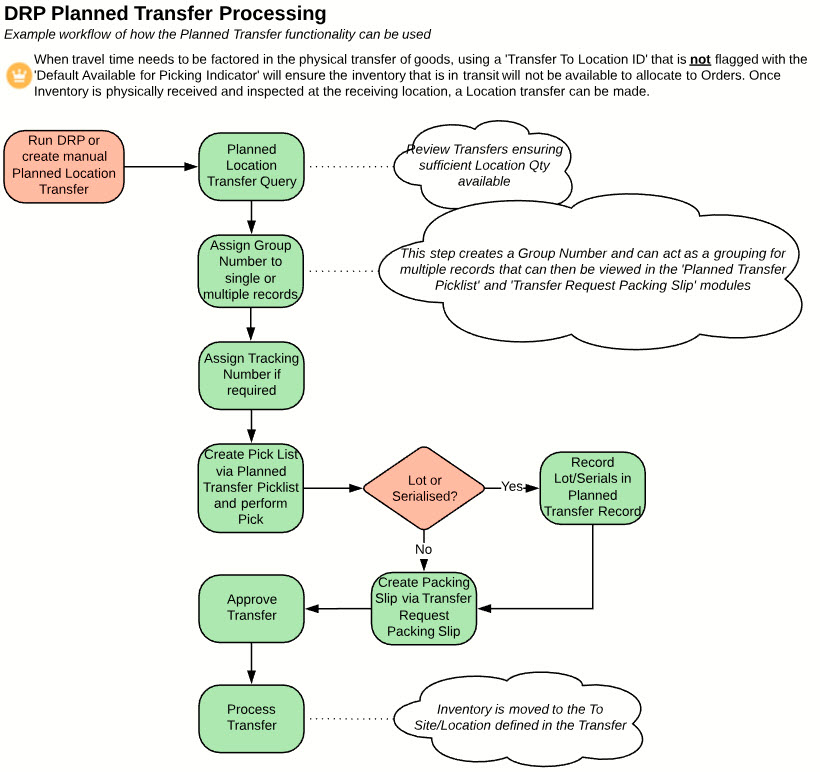 Application
Application The printing of a document for use in the shipping of a Consignment (by Transfer Group) in readiness for transfer to another Location.
PrerequisitesAssignment of a
Group Number to Planned Location Transfer requests via the
Planned Location Transfer Query module.
Navigation Transfer Request Packing Slip
Processing
- Select the Group defined in the Planned Location Transfer Query processing. The results within the drop-down picklist are filtered to only show Groups that have not been processed.
- Click Create Packing Slip – a popup window will display with the Picklist form in readiness for printing.
Fields
Division: The division in which the record is to be entered.
Planned Transfer Group: Select the Group Number for the Packing Slip you wish to create.
SEE ALSO



