Overview
This User Guide contains the programs most frequently used in the daily operations of the Accounts Payable function.
This guide will only cover the daily Accounts Payable functions and will not cover the Purchase Order, Purchase Order Receipts, PO-AP Match and Approve/Transfer which are covered in the Manufacturing program.
Processing
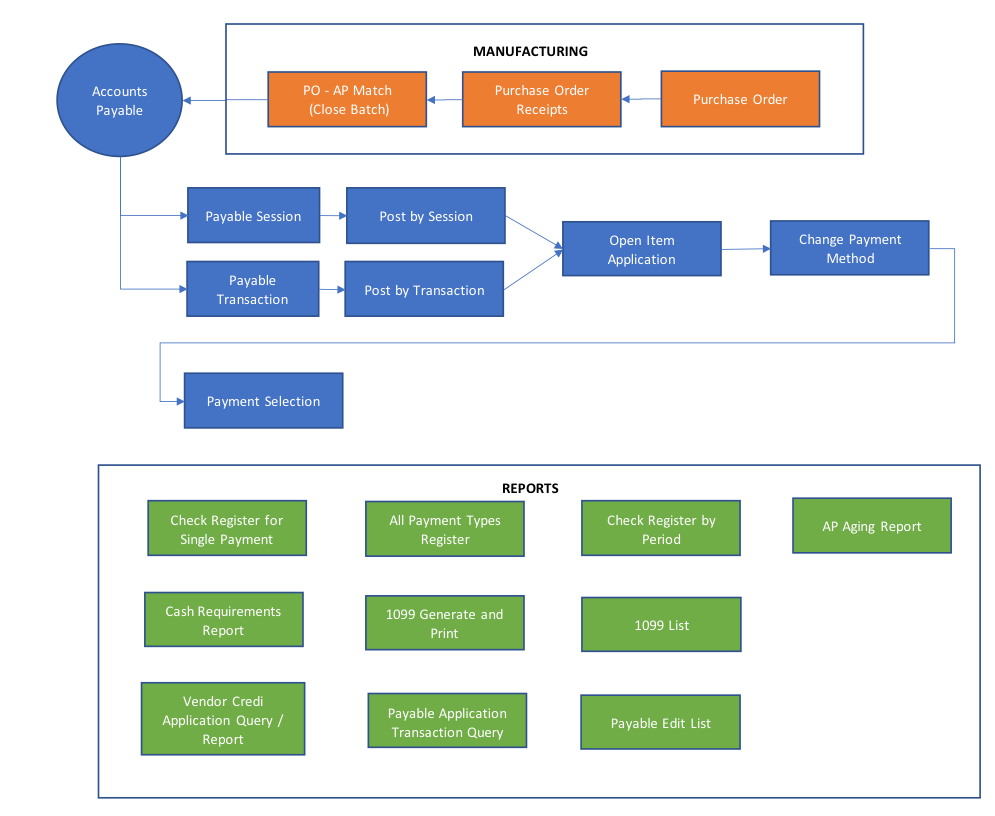
Check Register for Single Payment Session
This is a traditional AP check register for a single payment run. There are two flavors of the report: a detailed report of each check produced, and a summary of control totals for the payment session (a quick way to confirm that a payment session paid what it was expected to pay). The report may be displayed, printed, or exported as a spreadsheet.
All Payment Types Register
Most companies will find this report to be the most useful payment register, in that it covers all types of payments (not just checks) and can be filtered in several ways such as Payment Method, Date Range, Vendor, GL Control Account, or Bank Account. The report may be displayed, printed, or exported as a spreadsheet.
Check Register by Period
This is a traditional AP check register for a single period; the report is often called a “Monthly Check Register” and is often requested by auditors. The report may be displayed, printed, or exported as a spreadsheet. An extended, export-only (because of the large number of columns) version of the report includes bank reconciliation data (e.g., has the check cleared the bank yet, and if so, was there a payment variance).
Payable Session
For use only by companies who have checked the “Multiple Transactions per Session” box on the AP Control screen, this program (1) allows users to select individual AP document entry sessions from a list and (2) allows the selected sessions to be closed or posted. It displays all transactions (documents) for a selected session and displays selected individual transactions in detail. Furthermore, if the session is not yet closed:
• The user can delete or edit the selected transaction (document).
• The user can add new transactions (documents) to the session.
Payable Transaction
For use only by companies who have not checked the “Multiple Transactions per Session” box on the AP Control screen, this program allows:
• Entry of new AP transactions (documents),
• Users to select individual AP transactions (documents) from a list
• Individual transactions (documents) to be selected and displayed in detail.
Furthermore:
• If a selected transaction (document) is not yet closed, it may be closed.
• If a selected closed transaction (document) is not yet posted, it may be posted.
• If a selected transaction (document) is neither closed nor posted, the user can delete or edit it.
Change Payment Method
AP invoices and Vendor Debits are pre-assigned a payment method when they are entered. Payment Method is derived from the Vendor Company Master record entered in the transaction. Based on this pre-assigned payment method, the Payment Selection function decides which items to pay according to which method. This program allows users to change the pre-assigned payment method for individual transactions (documents).
Post by Session
For use only by companies who have checked the “Multiple Transactions per Session” box on the AP Control screen, this program displays a list of closed AP transaction-entry sessions and allows the user to select sessions for posting. Once a user selects the listed Payable Session(s) and clicks "Post Selected Sessions" button, the system will create GL Transactions for the selected Payable Sessions.
Post by Transaction
For use only by companies who have not checked the “Multiple Transactions per Session” box on the AP Control screen, this program displays a list of closed AP transactions (documents) and allows the user to select transactions (documents) for posting. Once a user selects the listed Payable Transaction(s) and clicks "Post Selected Payables" button, the system will create GL Transactions for the selected Payable Transactions.
Payable Application Transaction Query
The word “application” here and elsewhere in Rootstock AP means “payment of a credit-balance document (Invoice or Vendor Debit) or netting a credit-balance document and a debit-balance document (Vendor Credit) together.” This program displays a list of applications of both kinds. Individual applications may be selected from the list and displayed in full detail. This screen displays summary information for all Payable Transactions.
Payment Selection
This critical program covers the entire scheduled payment process, from planning to payment itself. It is used for all payment methods.
Open Item Application
This program is used to net credit-balance documents (Invoices or Vendor Debits) and debit-balance documents (Vendor Credits) together.
Vendor Credit Application Query/Report
This program answers a question that AP staff are frequently asked, usually by vendors:
• How was a credit memo issued by a vendor (a Vendor Credit) used to reduce payments?
• To what vendor invoices or debit memos (Vendor Debits) was it applied?
The program can also address a related question:
• Why was the payment of a specific invoice or Vendor Debit reduced
• Why did the vendor not receive the full value of the invoice or Vendor Debit in cash?
These questions can be difficult to answer because a single Vendor Credit can be applied to many invoices, and many Vendor Credits can be applied to a single invoice. Because there can be so many answers to these questions, this query/report can be filtered in many ways, depending on how much (or how little) information the user has when the query is started.
Payable Edit List
This query/report program shows the details of AP transactions (documents) as selected according to many possible combinations of filters. The output may be viewed from the screen or exported to a spreadsheet.
AP Aging Report
This report opens AP items according to user-specified parameters. It can be configured to look backward for analysis of past-due items, or forward for purposes of projecting cash flow. It can present a current view of the AP or a view as-of a specified date (e.g., for reconciling AP control accounts in the GL). The report output can be configured to match the company’s payment cycle (i.e., one column for items due by the next scheduled payment date, another column for items due on the scheduled payment date following the next one, and so on). The report can be displayed, printed, or exported to a spreadsheet.
Cash Requirements Report
This report is intended to assist the user during the Payment Selection process. It shows which AP items (invoices and Vendor Debits) have already been selected for payment and which have not been. It is especially useful when the company wishes to limit the total payments to a specific target amount. The output may be viewed or exported to a spreadsheet. The report returns no results unless a Payment Selection session is currently underway.
1099 Generate and Print
This program generates and prints IRS form 1099 (Non-Employee Compensation) for a specified calendar year and for vendors flagged as receiving 1099s.
1099 List
This program displays a list of the 1099 forms generated by the 1099 Generate and Print process. Individual 1099s can be selected and edited (e.g., to correct a mailing address).
SEE ALSO
Rootstock Financial Menus
Payable Transaction



