Overview
Planned Location Transfer records are generated as an output of the DRP Processing routine for each DRP Location Replenishment Maintenance record (that is not flagged to create Purchase Requisitions) to facilitate the transfer of Inventory between Sites/Projects/Locations. Records can also be entered manually to create Planned Location Transfers outside of the DRP Replenishment process.
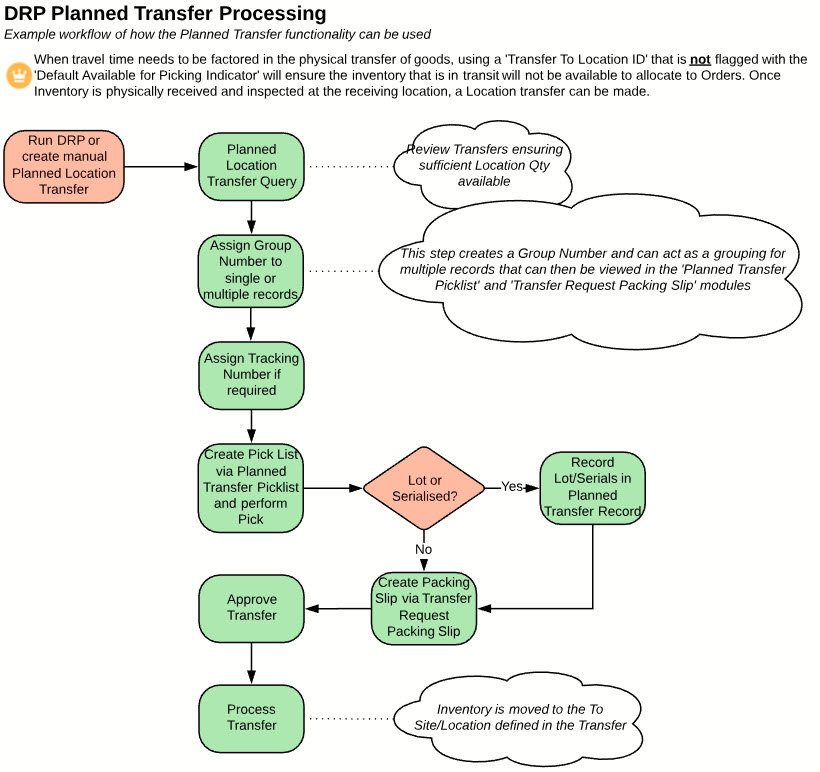
Application
The Planned Location Transfer module provides the functionality to review or create individual Planned Location Transfer Records. The records can be viewed individually, however, the Planned Location Transfer Query program is designed to be the workbench that a user would use to review these results and take appropriate action.
Navigation
Planned Location Transfer Maintenance
Processing
An existing Planned Location Transfer record can be viewed and edited. A new manually entered Location Transfer record is added by selecting the New Planned Location Transfer button.
Fields
Division: The division in which the record is to be entered.
Sequence: Sequence number of this record.
Item Number: The Inventory Item Number of the Item planned for transfer.
Transfer From Project: This is the Project from which the inventory will be transferred.
Transfer From Site: The is the Site from which the inventory will be transferred.
Transfer From Location ID: This is the Location ID for the Inventory Location from which the inventory will be transferred.
Transfer From Location Number: This is the Location Number from which the inventory will be transferred. If using pre-defined Location Numbers, must be a valid Location Number for the specified Location ID. If pre-defined Location Numbers are not used, can be any value up to 10 characters.
Source DRP Replenishment Location: This is the DRP Location Replenishment record that caused this Planned Transfer record to be created. It is always populated when the record is generated by the DRP Engine and is a hyperlink to the Replenishment Location Maintenance record.
Transfer Quantity: Quantity to be transferred to the Inventory Location.
Lot Number: If Item is lot-controlled, the Lot Number from which that Inventory is to be transferred is defined here. This needs to be set manually as the DRP Processing routine has no way of determining which Lots to transfer.
Serial Numbers: If the Item is serial controlled, the serial numbers to be transferred are defined here. This needs to be set manually as the DRP Processing routine has no way of determining which serials to transfer.
Transaction ID: When the transfer is processed, this is the identifier for the system data record (SYDATA) this is used to execute the transfer.
Tracking Number: Optional user-defined tracking number up to 30 characters in length. This can be set in the Planned Location Transfer Query module.
Transfer to Project: This is the Project that the replenishment quantity will be transferred to.
Transfer to Site: This is the Site that the replenishment quantity will be transferred to.
Transfer To Location ID: This is the Location ID of the Inventory Location that the replenishment quantity will be transferred to.
Transfer to Location Number: This is the Location Number of the Inventory Location that the replenishment quantity will be transferred to. If using pre-defined Location Numbers, must be a valid Location Number for the specified Location ID. If pre-defined Location Numbers are not used, can be any value up to 10 characters.
Original Quantity: If the Planned Transfer quantity is changed or if the full quantity cannot be transferred and thus the Planned Transfer quantity is adjusted, this reflects the original quantity when the record was first added.
Urgency Indicator: When checked, indicates that this transfer is urgent and should be tended to immediately. This field is set manually.
Requested Processing Date: This is the requested transfer date, set to the date the transfer record was added, or adjusted by any Transfer Request Delay Days set on the source replenishment record.
Transfer Status: Current status of the Planned Transfer record. Valid values are:
- Planned: When first created.
- Approved: Needs to be set to this value in order to execute the transfer.
- Hold: Can be set by the user.
- Cancel: Can be set by the user.
- Processed: Set by the system when the inventory is moved.
Date Processed: Once the transfer is executed, this date is set to the date of the transfer.
PLT Group (Packing Slip): This defines the optional Planned Location Transfer Group assigned to this record. Transfers can be grouped together for picking and shipping, tied together by being associated with a common group number. This can be set in Planned Location Transfer Query module.
Execute Transfer: This field is used to force the execution of a single Planned Transfer, moving the inventory and changing the status to Processed. The field value can be checked, provided the Planned Transfer is 'Approved' (Transfer Status = 'Approved').
If the Planned Transfer is Approved, and if this field value is changed from unchecked to checked, it creates SYDATAT to transfer the inventory as directed by the Planned Transfer. In this way, Planned Transfer can be processed externally. Once the inventory is moved, the 'Transfer Status' is changed to 'Processed', and this field value is reset to unchecked.
 NOTE This field value can be changed through inline edit on the 'Planned Location Transfer' list view page.
NOTE This field value can be changed through inline edit on the 'Planned Location Transfer' list view page.
 NOTE Planned Transfer can also be processed in the Planned Location Transfer Query UI by selecting the desired Planned Transfer record and then clicking the 'Process Transfers' button.
NOTE Planned Transfer can also be processed in the Planned Location Transfer Query UI by selecting the desired Planned Transfer record and then clicking the 'Process Transfers' button.
SEE ALSO
DRP Overview
DRP Location Replenishment Maintenance
DRP Processing
Planned Location Transfer Query
Transfer Request Packing Slip
MRP / DRP Net Change



