Overview
When all component selections are made and saved and the configuration is “validated” (using ‘Validate Configuration’ button), the configuration is ready to be exported to the Sales Order or Quote.
Configuration Session Export to Sales Order - Processing
1. Click on ‘Export Configuration’ button.
-
If the Configuration Session was created from a RS Sales Order/Quote, the Session output will automatically be exported to the originating order.
-
If the Configuration Session was created 'stand alone' or from a Salesforce object (no reference to a specific Order number), a Configuration Export window will appear with a dropdown containing all open Sales Orders and Quotes for the customer entered. User can either select an existing order, or select --New-- and add a new Order for the Configuration Session export.
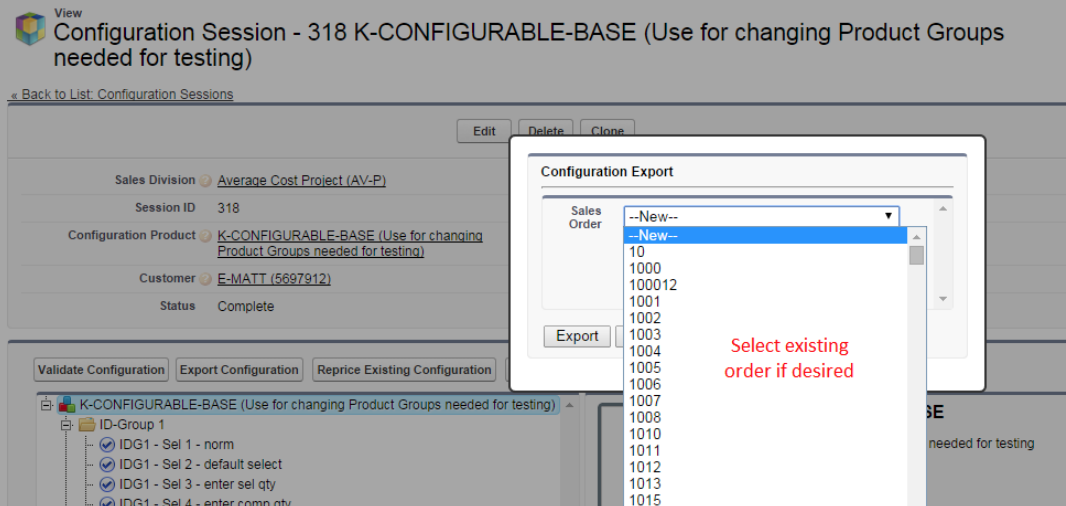
-
Once exported successfully, the status line will reflect such. It will also mention to which Sales Order number or Order Line number it was exported to with a hyperlink, click it to navigate to output Sales Order Header / Line.
 IMPORTANT If all components selected are either “Output to Individual Line” or “No Export”, no SO Line will be added for the configurable Product that was configured during the Session, but only for those components identified as “Output to Individual Line.”
IMPORTANT If all components selected are either “Output to Individual Line” or “No Export”, no SO Line will be added for the configurable Product that was configured during the Session, but only for those components identified as “Output to Individual Line.”
2. Go to the Sales Order by clicking the mentioned hyperlink (or refresh order if still open) and observe the line/s added.
 NOTE The ‘Firm’ indicator is unchecked. Once reviewed and satisfied with the Sales Order Line and its Components, it can be Firmed. This generates a Work Order for Sales Order Lines created for Products with a Configured Product type, and is created with the inventory components and labor operation fetched from the Configuration Session, and added to the Sales Order Line as Configured Sales Order Material, Configured Sales Order Labor and Non-Inventory Components.
NOTE The ‘Firm’ indicator is unchecked. Once reviewed and satisfied with the Sales Order Line and its Components, it can be Firmed. This generates a Work Order for Sales Order Lines created for Products with a Configured Product type, and is created with the inventory components and labor operation fetched from the Configuration Session, and added to the Sales Order Line as Configured Sales Order Material, Configured Sales Order Labor and Non-Inventory Components.
3. Click on Sales Order Line ‘Components’ button to see/modify generated from the export of the Configuration Session. Depending on the nature of the Session Components, they will be added to the SO line as 'Non-Inventory Components', 'Configured Sales Order Material' or 'Configured Sales Order Labor'. For more details see Configuration Session: SO Line Component Output by Configuration Component Type
 NOTE Run/Setup/Machine Hours will be calculated as the originating Session Component ‘Qty. Per’ * number of Run/Setup/Machine hours -respectively-, hours fetched from the source Independent Operation record. As with other types of components, the Qty. Per for Labor components can also be calculated with the use of formulas during the Configuration Session.
NOTE Run/Setup/Machine Hours will be calculated as the originating Session Component ‘Qty. Per’ * number of Run/Setup/Machine hours -respectively-, hours fetched from the source Independent Operation record. As with other types of components, the Qty. Per for Labor components can also be calculated with the use of formulas during the Configuration Session.
 TIP Any of the above values where the field is enabled can be modified and Saved, but only prior to firming the SO Line.
TIP Any of the above values where the field is enabled can be modified and Saved, but only prior to firming the SO Line.
4. Once satisfied with the configuration, firm the configured SO Line, that was a result of the Configuration Session export.
5. Click on Additional button for the Sales Order Line, then go to the Inventory Settings tab to observe Work Order Number created.
For more details on processing Configured Sales Order Lines see Sales Orders - How to Manage Configured SO Lines.
 TIP View Work Order ‘Components’ and ‘Operations’ under ‘Related Lists’ section of WO. These are sourced from SO Line components.
TIP View Work Order ‘Components’ and ‘Operations’ under ‘Related Lists’ section of WO. These are sourced from SO Line components.
 NOTE Further modifications can be made directly on the Work Order if necessary. For more details see: Work Orders
NOTE Further modifications can be made directly on the Work Order if necessary. For more details see: Work Orders
Alternatively, once the Configuration Session is complete and ready to export, another option is to use SYDATA, with Transaction Type 'Export Configuration Session'. For more details see: SYDATA
Configuration Session Export to Features - Processing
Alternatively, Configuration Session can be exported using the Features functionality, which, upon pressing the Configuration Export Button, would not export Configuration to an Order/Order Line, but instead, to an Inventory by Serial Number record. For further information on this functionality see: Configuration Selection Component: Feature Detail
SEE ALSO
Sales Order Control
Product Configurator - Overview
Configuration Session
Configuration Session Export: SO Line Component Output by Configuration Component Type



