Overview
In order to configure and use Rootstock Sales Contracts, an understanding of the system design and functionality is required in order to create the system structures that will be used in the creation and management of Sales Contracts. Some of the items listed below are not mandatory setup requirements for creating Sales Contracts (Master Services Agreement/Customer MSA as an example), but obtaining an understanding of the functionality available is recommended prior to configuring and utilizing the Sales Contracts functionality.
- SYCONFIG: To enable Contract Entitlements and or Recurring Billing functionality, the SYCONFIG record (Entitlements Active and or Recurring Services Active) options must be set by Rootstock Support. Your Rootstock Consultant will do this as part of the initial configuration process or alternatively, can be requested through Rootstock Support post-implementation.
- SO Control Sales Contract Tab: The SO Control Sales Contracts tab has various settings that controls Sales Contract functionality.
- Master Services Agreement: The Master Services Agreement is used to define the obligations and requirements of each party to a contract. If these are more-or-less standard for the similar products and services, a Master Service Agreement can be created that acts as a template when creating Customer MSA's. Utilizing the Master Service Agreement functionality ensures consistency of the contract terms across Customer MSA's and can be associated with Sales Contracts via the Customer MSA. Any changes to the Master Services Agreement can be managed via revisions.
- Customer MSA: The Customer MSA is specific to a Customer and uses the default clauses set against the Master Services Agreement or can be tailored to the Customer if the Master Service Agreement clause allows. The Customer MSA record can also be associated with a Sales Contract.
- Contract Terms Template: The Contract Terms Template can be used to define a set of terms that are defaulted to Sales Contracts, therefore, creating consistency of terms across Sales Contracts. Upon creation of a Sales Contract, the Contract Terms Template can be assigned and the Sales Contract will inherit the Terms as set in the template. Any changes to the Terms set can be managed via revisions.
- Unit of Measure Master: When creating Recurring Services/Charges, at least four (4) Units of Measure (UOM) must exist where the description equals ‘Monthly’, ‘Quarterly’, ‘Semi-Annual’ and ‘Annual’ respectively. Creation of UOM records may also be required for Entitlement Products depending on the type of Entitlement being offered on the Sales Contract.
- Product Groups: Prior to creating Recurring Charge/Contract Charge/Contract Entitlement Products (all of these are Product Master records), Product Groups must be created for each Product Type to ensure consistency of the Product attributes when the Product Master record is created.
- Products: The Rootstock Product master module is where all Contract Charges, Contract Entitlements, Products for Purchase (as part of the contract) and Recurring Charges are configured and maintained to make available to the Sales Contract functionality:
- How to Create and Manage Entitlement Products: Entitlements are Products or Services that are provided at a reduced price, or for free, and normally associated with serviceable Products sold via the Contract. Entitlements Products are created and then associated with other Products that are deployed to a Customer with entitlement limits if required.
- How to Create and Manage Recurring Services Products: Recurring Services Products are used in the Recurring Billing functionality via Sales Contracts and can either be applied to the Sales Contract as a contract wide charge or associated with the Covered Device (Shipped Item Warranty) for periodic billing. The association can be general or specific (all Covered Devices (Shipped Item Warranty) records associated with the Contract, for a particular Product or Item, or individually by Item-Serial).
- Adding Service Items to Recurring Services Products: Service Items are used for services rendered (and sold) to a Customer. Service Items have no inventory and have a Unit of Measure (UOM) such as Hours or Days or Amounts to express the quantity. Service Items can be added as components to Recurring Services Products or be added directly to Recurring Charges on the Contract.
- How to Create and Manage Contract Charges: Non-Recurring Contract Charges can be produced by creating Miscellaneous Product Master records and adding them to the Sales Contract. These charges are one time as opposed to Recurring Charges.
- Customers: Billing relationships can be setup between Customer Master records using the Related Customers function on the Customer Master. Using the Related Customers functionality produces a Parent/Child relationship between Customer Master records and therefore allows Sale Contracts to be created against the Child Accounts and the Billing (Invoices/Credit Memo's) to be processed against the Parent Account.
Click on the image to enlarge. It contains hyperlinks to related articles.
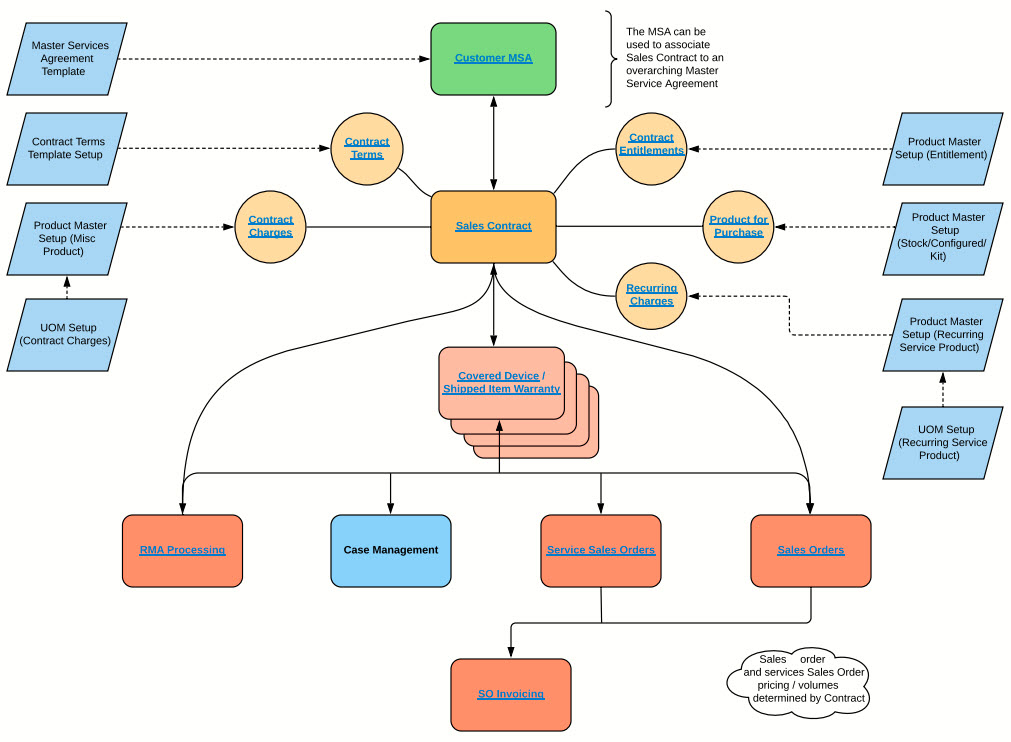
SEE ALSO
Sales Contracts Overview
Sales Contract Creation and Management



