Overview
A Purchase Order is a contractual document between a buyer and a vendor detailing prices, quantities, and types of products or services for a particular transaction. Basic elements that are directly related to a Purchase Order are PO Control Records, Vendors, Purchased Items, Item/Vendor records, Purchase Order creation, and PO Receipts/Authorizations.
Application
PO Control Record: Before Purchases Orders can be created, create a PO Control record for your Division.
PO-AP Control: This record holds settings that are defaults used during the entry of the Vendor Invoice within the PO-AP Match process. One record is required per Company.
Vendor Master: The Vendor Master function is where Rootstock Vendors associated with a Salesforce Account are setup and managed. Information includes addresses, contact information, currency, shipping methods, terms, and indicators for what type(s) of goods the vendor provides (Direct, Indirect, and/or Service).
 IMPORTANT When using Rootstock Financials, currently valid Foreign Exchange Rate Schedules are required if the Vendor's Maintenance Currency (the currency in which Purchase Orders and Vendor Invoices are denominated) differs from the company's Home Currency.
IMPORTANT When using Rootstock Financials, currently valid Foreign Exchange Rate Schedules are required if the Vendor's Maintenance Currency (the currency in which Purchase Orders and Vendor Invoices are denominated) differs from the company's Home Currency.
Item Vendor Master: The Item/Vendor function is used to create and manage the goods supplied by a Vendor, per Division. These records can be created manually from the Item/Vendor page or will be added automatically when new items are added to a Purchase Order for the Vendor.
Purchase Order Entry: The Purchase Order and receipt/authorization processes in Rootstock are the means by which goods or services can be procured from a Vendor, resulting in Accounts Payable Invoices.
Rootstock supports the following types of Purchase Orders:
Purchase Order Receipts: This function creates the transaction that records the receipt of the material against the Purchase Order.
Purchase Order Receipt Reversals: This reverses a PO receipt. When processing a PO Receipt Reversal, there are two possible scenarios.
-
If the item is being returned to the vendor and is not expected to be replaced, the Return to Vendor (RTV) option should be selected. This will create an RTV record, which cannot be reversed. If the RTV is for the entire receipt quantity, this will effectively close out the Purchase Order Line(s).
-
If the goods are replaced by the vendor, then an RTV should not be created, and the reversal will increase the remaining quantity by the reversed amount, allowing for the goods to be received again when the vendor sends the replacement shipment.
PO Authorization: A method that allows for three-way (1. purchase order to 2. receipt of goods or services to 3. invoice) matching to prevent errors in paying vendors for service-type items and indirect material-type items. It ensures that the exact nature of the item or service, the quantity ordered, received, and charged, and the price match on all three documents (Purchase Order, receiving record, and vendor invoice).
PO-AP Match: The PO-AP Match process is used to complete the "3-Way Match" between the purchase order, packing slip document, and the vendor's invoice before paying the vendor. This validates that the ordered quantity of the correct item was received at the negotiated unit price.
Click on the image to enlarge. It contains hyperlinks to related articles.
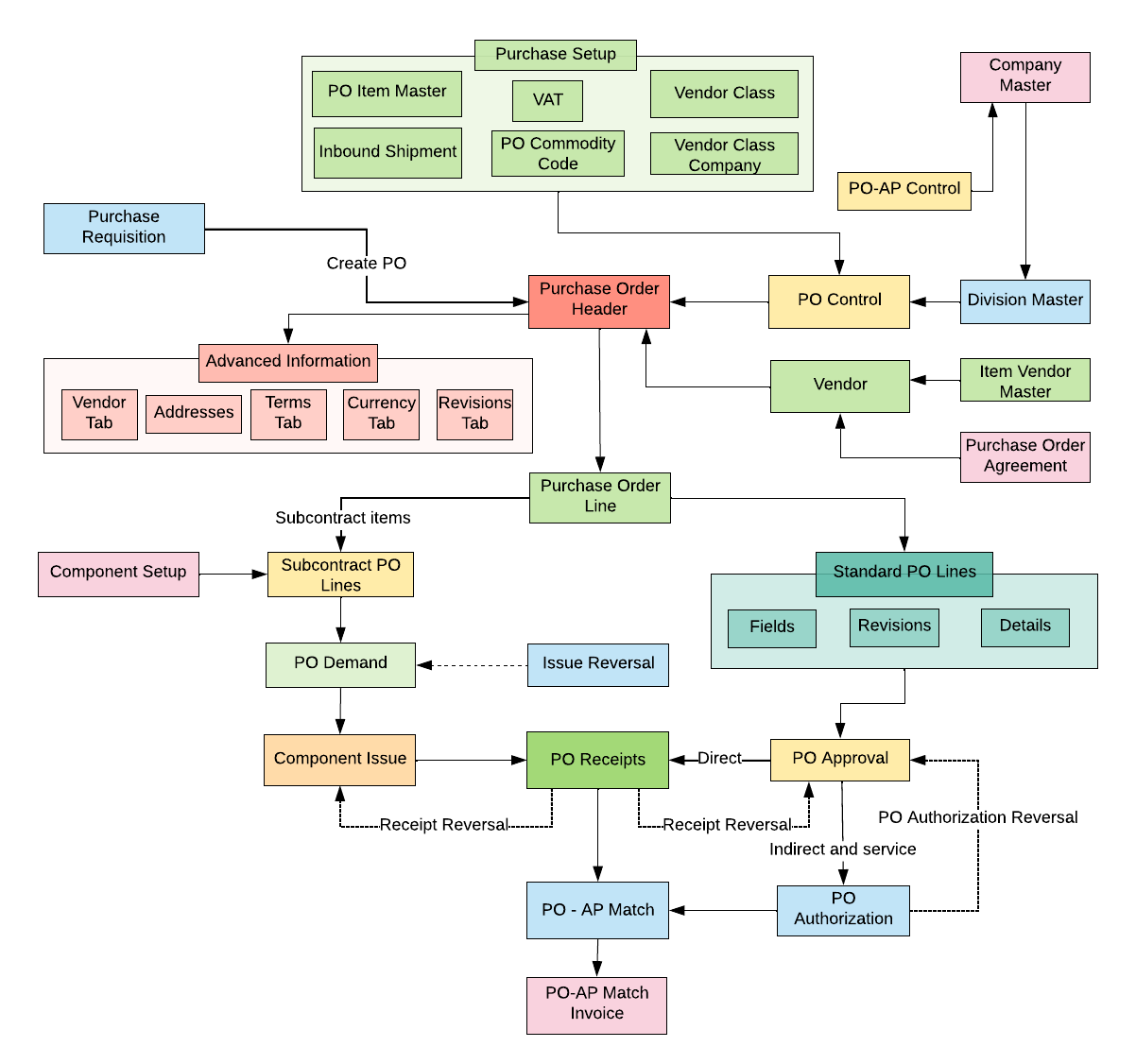
Table of Contents



